Features
Easy Client Management
Manage the heart of your trade business with Mira’s client management software. Simplify appointments, reports and invoices in our client management app.


Supporting the core of your business
Within our easily accessible SaaS app, we provide tradies across Australia with a top-notch client management system designed to streamline their operations and business management. From client communication to team coordination, Mira offers a suite of tools tailored to meet the unique needs of tradespeople.
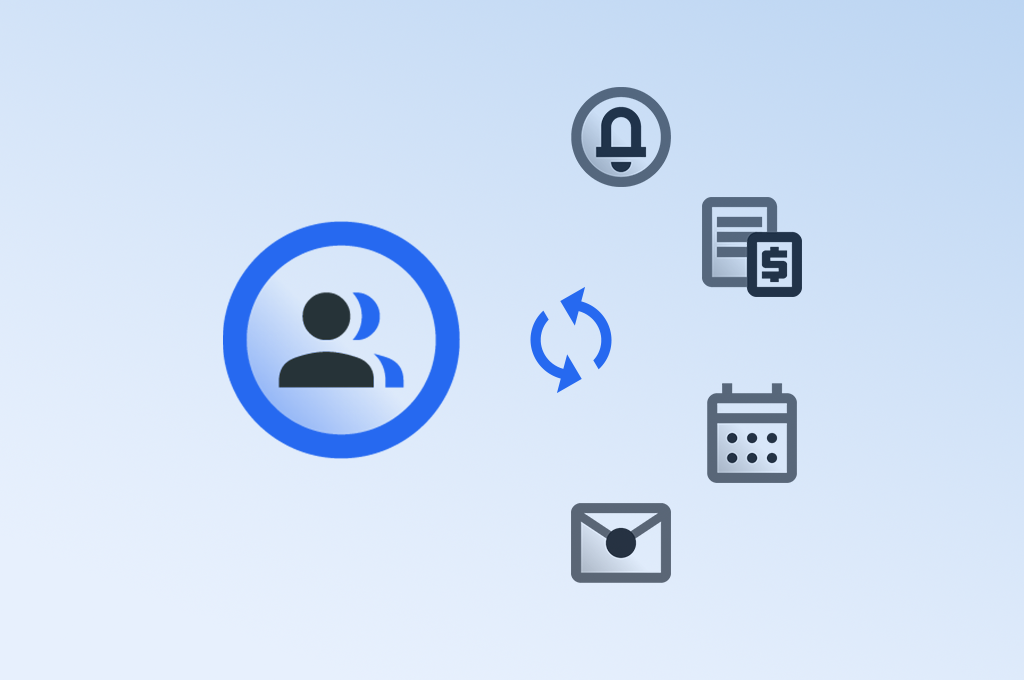
Connected everywhere
Clients are the beating heart of your business, and Mira.
You can sleep easy knowing that we’ve got you covered. Use Mira to manage your clients, schedule appointments, send out reminders and review important details so you can focus on getting the job done.
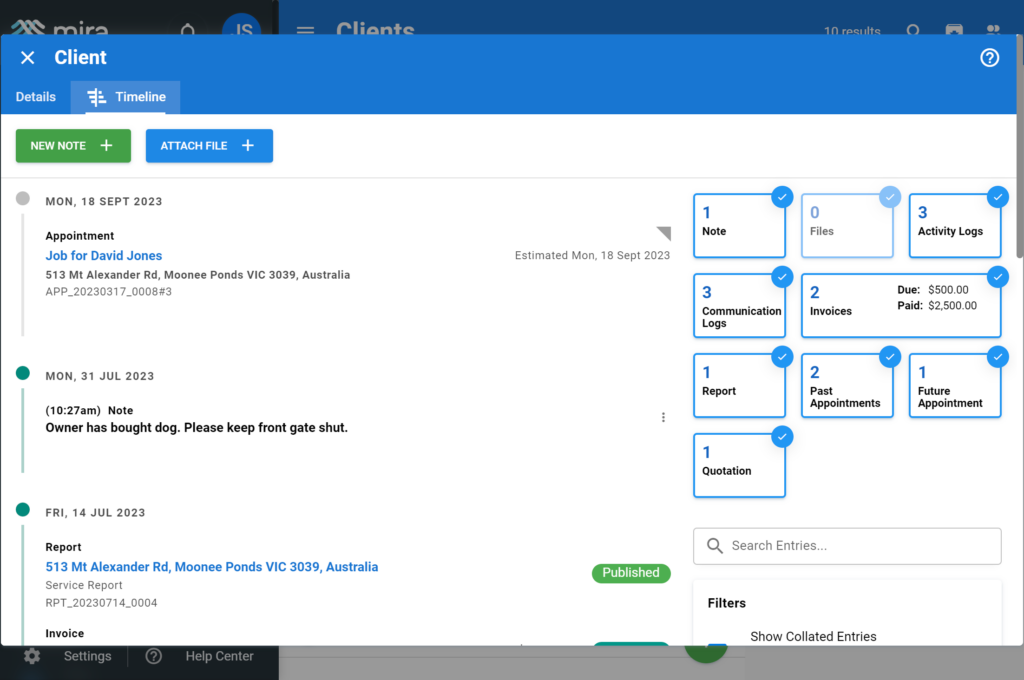
Interactive Timeline
Timeline will automatically keep track of appointments, reports and invoices for your clients and display them in a client’s record.
You can also add any notes or attach files you think are useful.
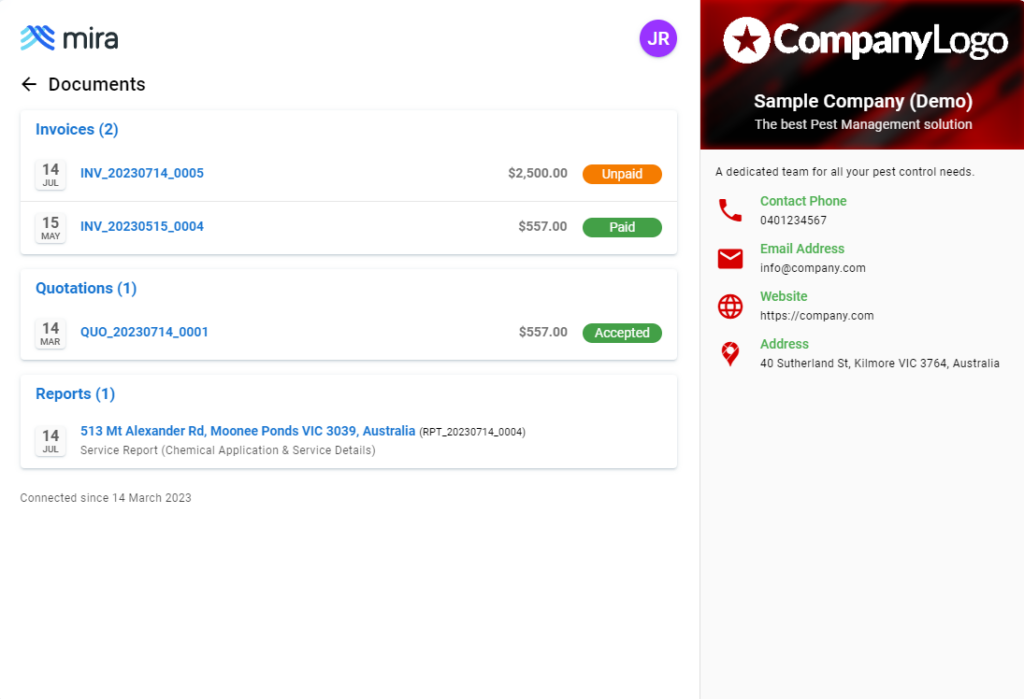
Send documents with
Client Connect
Client Connect offers convenient digital storage that allows clients to see and download all the paperwork you’ve ever generated for them in one place.
When you create a new client, you have the option of asking them to create their own Client Connect account*. This will allow them to connect with your business.
Once connected, the client can then view documents and pay for invoices on the spot.
*Client Connect is optional. You may also send documents by email, but Client Connect is a fast and easy way for them to access all their documents.
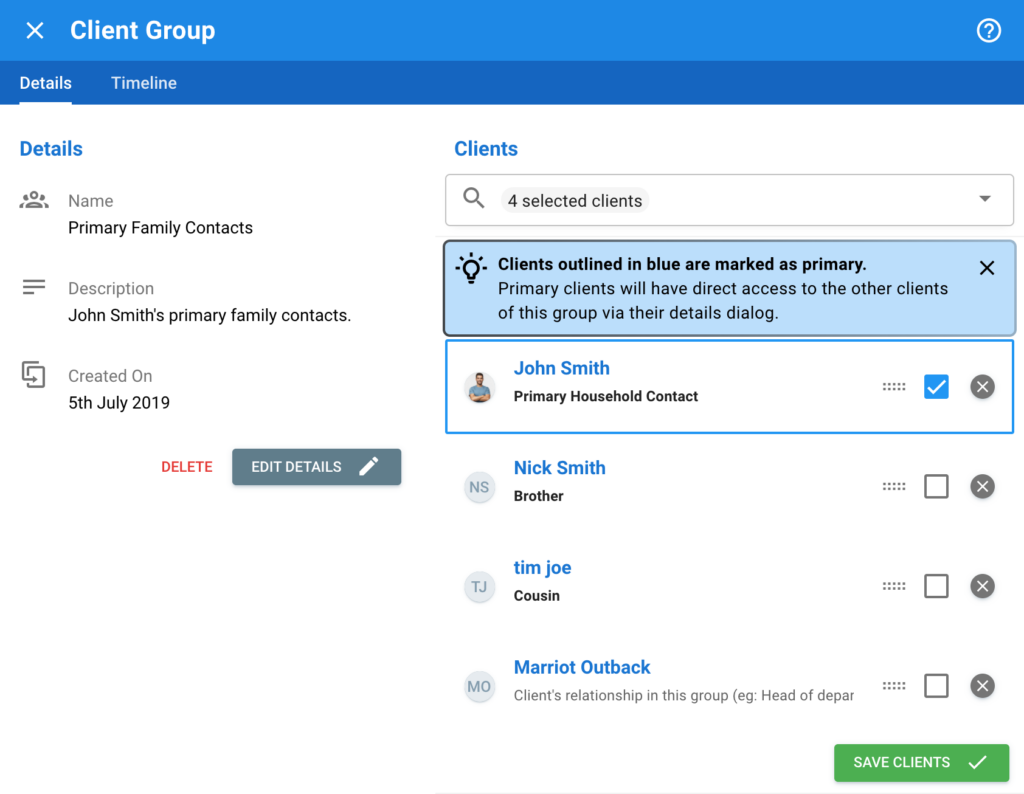
Easily group your clients
Do you have a group of clients that all share a single billing account, are tenants of a real estate agent or live in the same housing complex?
To make things easier for you, we’ve designed Client Groups so that you can group a collection of clients into one simple place, making it effortless for you to access.
View documents, notes, appointments, invoices and reports generated for any of the clients from that group.
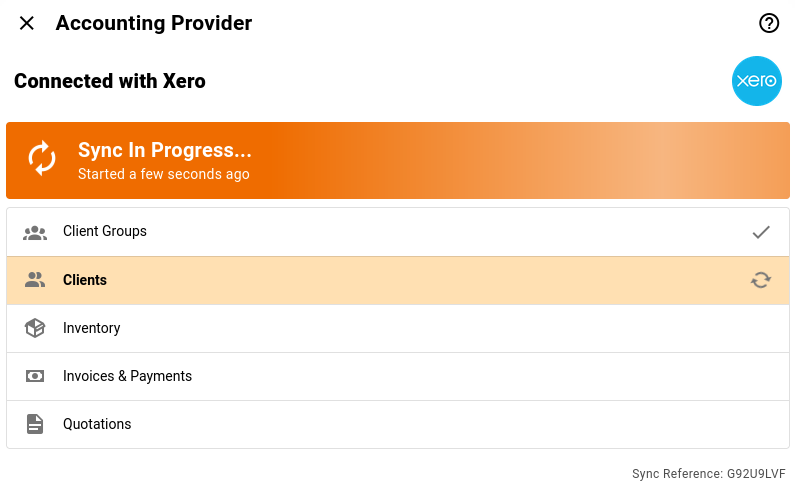
Get set up in minutes
Easily import your client list when getting started with Mira.
Link your business with an accounting provider to sync across all your existing clients, or batch import a client list using a CSV file.
A modern, mobile-friendly software for tradies on the go.
Mira combines the quoting tool, invoicing software, job scheduling calendar and more that any trade or service business needs to keep the work flowing.
Frequently asked questions
What industries is Mira suitable for?
Mira is tailored to support businesses in all service and inspection-based industries, including pest control, plumbing, construction, pool inspections, landscaping and more. The tools offered in Mira are designed to help tradespeople and service business owners streamline their admin and enjoy more time.
How can I keep track of client interactions?
Our Client Timeline feature shows your full service history for each client, as well as any linked documents, task notes or files.
Can clients access their documents online?
Clients can access any documents you have shared with them through our Client Connect portal. Your clients are able to set up and access their own portal and find documents, invoices or quotes that have been published from Mira.
Is it possible to group clients for easier management?
Our Client Groups features lets you easily put a collection of clients into a single group, helping you keep track of any notes, documents, invoices and reports generated for anyone within that group. This is helpful to organise clients that share a single billing account, those living in the same complex and clients who are a tenant of the same estate agent.
How easy is it to import my existing client list?
Importing can be easily completed using our CSV client import tool, which pulls information directly from a CSV file. Alternatively, clients can be synced from Xero, QuickBooks or MYOB if you have an existing account with them.
Can I manage client communication through Mira?
Yes, you can send out custom messages to your clients via text or email. You can also send automated appointment or invoice payment reminders.