Features
Quotations & Invoices
Easy quoting and invoicing software to estimate on the spot and get paid quickly.


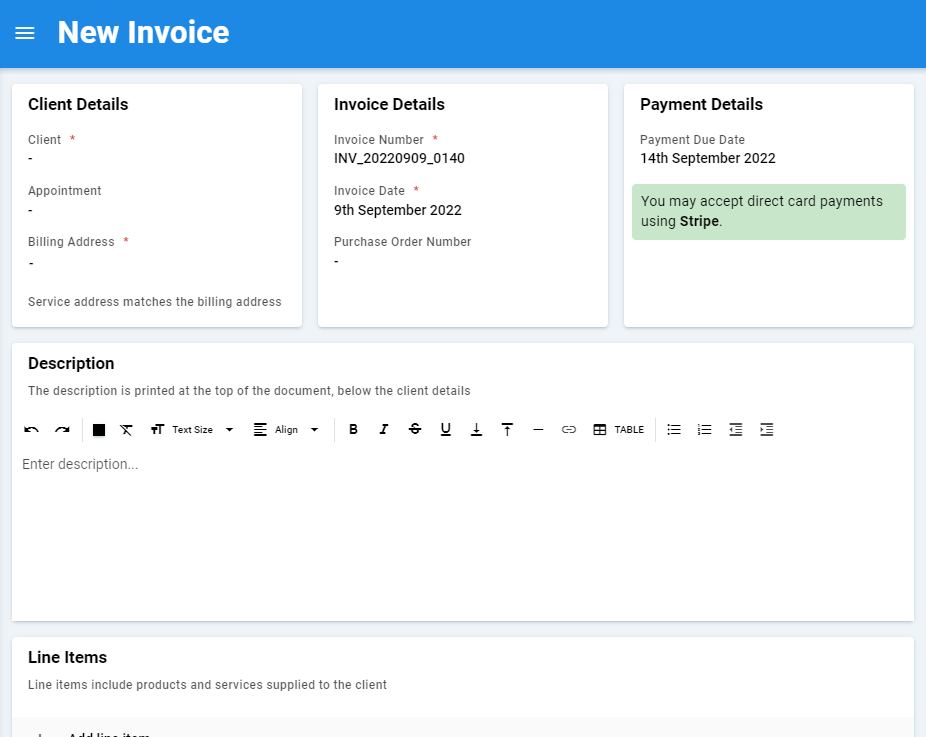
Track your financials
We get it. Invoicing can be time-consuming, but we're making that easier. Do your paperwork in five minutes in the van after a job, not at home.
Quickly create quotations and invoices on your phone that look great and easily prefill them with your inventory stock.
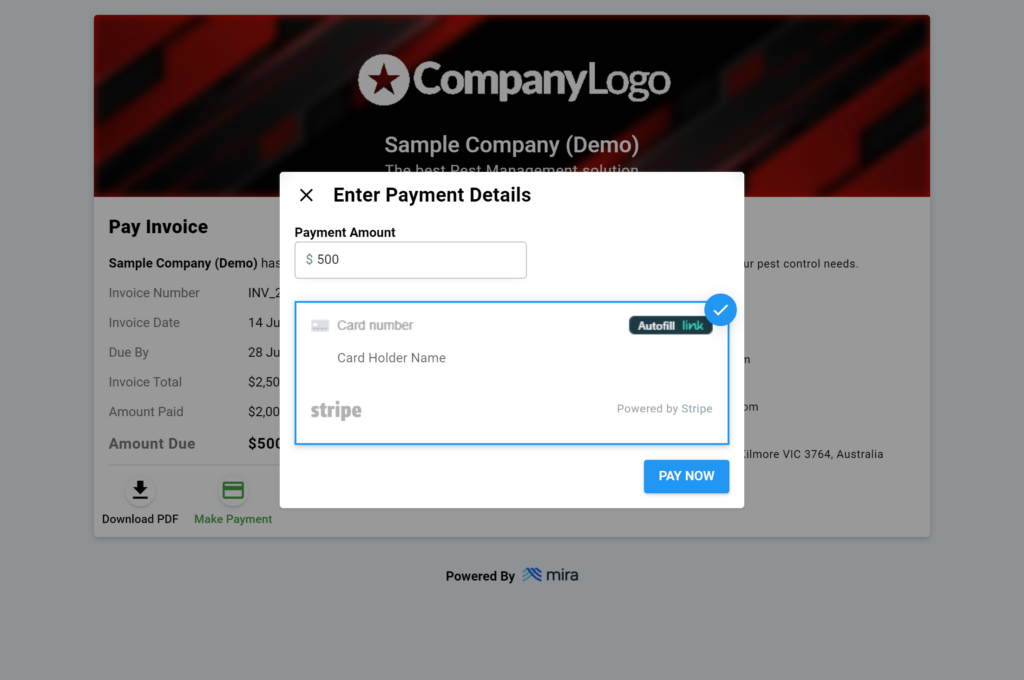
Quick & easy payments
Allow clients to pay for invoices using popular payment providers* including Stripe and Square with our bundled invoicing and accounting software integrations.
Otherwise manually record cash or EFT payments for your invoices, with all of your financial data in one place.
*Accepting payments through external payment providers may incur additional charges. Please check these charges with your payment provider.
Quoting jobs has never been easier
Sync with accounting providers
Payment Reminders
Manage your Inventory
A modern, mobile-friendly software for tradies on the go.
Mira combines the quoting tool, invoicing software, job scheduling calendar and more that any trade or service business needs to keep the work flowing.
Frequently asked questions
What industries is Mira suitable for?
Mira is tailored to support businesses in all service and inspection-based industries, including pest control, plumbing, construction, pool inspections, landscaping and more. The tools offered in Mira are designed to help tradespeople and service business owners streamline their admin and enjoy more time.
Can I upload my inventory into Mira’s quoting and invoicing software?
For sure! Your inventory is automatically synced from your accounting provider when you connect either Xero, QuickBooks or MYOB.
Which accounting and payment providers can I sync with?
You are able to link your Mira account with an account from QuickBooks, Xero or MYOB if you already have one. This helps you to manage the amount of money being dealt with in quotes and invoices, and to give you a quick overview of your finances in Mira. You can also link an account from Stripe or Square to accept payments.
How do customers accept quotes?
Your customers can accept any quotes you send to them online, or you can manually mark them as accepted on their behalf if they have communicated their approval.
Can I customise what my quotes and invoices look like?
Definitely! You can set up your document style and define colour themes based on your branding. You can also add your logo and business information to your documents before sending them to clients.
Does Mira remind customers about unpaid invoices?
You can set up reminders for unpaid invoices to be sent to your clients. Mira provides default settings for reminders, but you can also create your own unique reminder rules for each invoice.
Can clients pay invoices online?
Your clients are able to pay their invoices online if you have connected your Mira account to a payment provider like Stripe or Square.
Is there a way to easily identify different types of appointments?
Yes, you can colour code your appointments to correspond to different job types, or you can colour code per staff member — whatever you prefer!